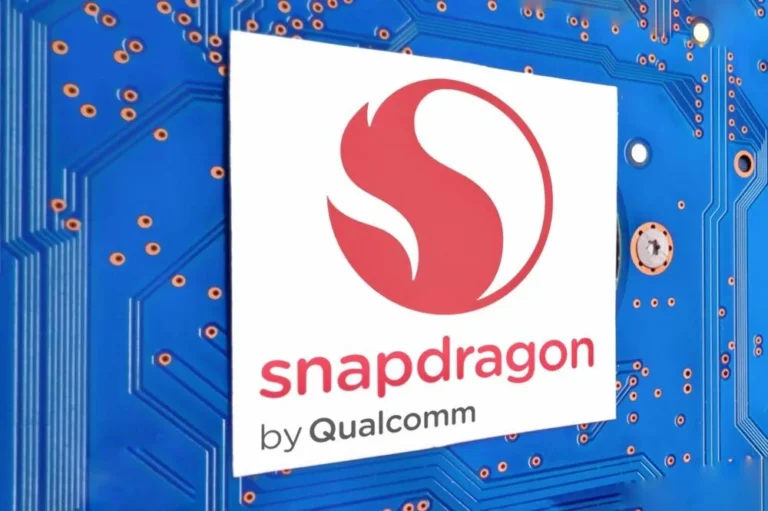Verizon’s Message+ app, a messaging platform with over 250 million users, is set to shut down next month. This app enables users to synchronize their text conversations across compatible devices, distinguishing itself from standard messaging applications like iMessage and Google Messages. With the impending shutdown, users must transition to alternative messaging solutions to continue their communication seamlessly.

Why is Message+ Shutting Down?
The official discontinuation of Message+ will occur on November 7, 2024. This decision is influenced by the adoption of the new Rich Communication Services (RCS) protocol, which Verizon aims to leverage to enhance user messaging experiences. As indicated on Verizon’s support page, the company is shifting focus to RCS, which is already integrated into Google Messages—a default app on Android devices. Additionally, Apple’s upcoming iOS 18 will also support RCS, facilitating compatibility with iPhones.
Understanding RCS
So, what exactly is RCS? Rich Communication Services is a standard for instant messaging that provides numerous advanced features. With RCS, users can send high-resolution photos and videos, share files, and enjoy seamless messaging over both Wi-Fi and mobile data. RCS also enhances the chat experience with features like read receipts, typing indicators, and group chat capabilities.
Previously limited to Android-to-Android interactions, RCS will expand its reach with iOS 18, allowing Apple users to join in on the enhanced messaging experience.
What Happens After the Shutdown?
After the November 7 cutoff, users will lose access to Message+ and its functionalities. If the app is still on your device, it’s advisable to uninstall it to free up space and prevent confusion. Any scheduled messages that were intended to be sent after the shutdown will not be delivered, so it’s essential to find alternative methods for sending those messages. Furthermore, the Message+ app will be entirely removed from the Apple App Store and Google Play Store, meaning it won’t be available for future download.
Pros and Cons of Switching to Google Messages
If you’re considering a switch to Google Messages, here are some advantages and disadvantages:
Pros:
- Improved emoji support and a wider variety of GIFs
- Enhanced RCS features, including read receipts and typing indicators
- Smooth integration with Google services
- Regular updates and feature enhancements
Cons:
- Concerns about privacy due to Google’s data collection practices
- Loss of certain Verizon-specific features found in Message+
- A potential learning curve for users accustomed to Message+’s interface
- Manual intervention required to transfer message history, as there is no automatic migration from Message+ to Google Messages
How to Transition to Google Messages
For Android users wishing to migrate to Google Messages, follow these steps:
- Download Google Messages: Find it on the Google Play Store if it isn’t already installed on your device.
- Open Google Messages: Launch the app for the first time.
- Set as Default: Make Google Messages your default messaging app when prompted.
Important Considerations Before Switching
It’s crucial to note that your Message+ message history won’t automatically transfer to Google Messages. Users need to take extra steps to retain old messages. Since there is no official method to save messages directly from Message+ to Google Messages, consider using a third-party backup app or manually screenshotting important conversations before the app shuts down.
If you’re apprehensive about Google’s data policies, you might want to explore other messaging applications. Some excellent alternatives include Signal, WhatsApp, and Telegram. Signal, in particular, prioritizes user privacy as it is developed by a not-for-profit organization.
Beware of Scammers During Your Transition
Switching messaging apps can make you vulnerable to scams. Malicious actors often take advantage of users during app transitions, using various tactics to gain access to personal information or trick users into downloading harmful software. Be wary of messages that appear to be from your new messaging app, especially if they request account verification or personal details.
To safeguard against potential scams, verify the sender’s address and avoid clicking on suspicious links. Having antivirus software installed on all your devices is an effective way to protect against malware, phishing emails, and ransomware scams.